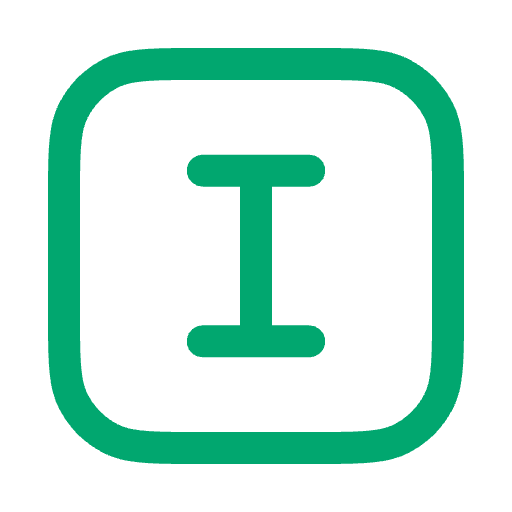Frequently asked questions
What is Invoiccer?
Invoiccer is a web-based invoicing application that allows users to generate and send professional invoices directly to their clients' email inboxes. We provide a convenient and efficient way to manage invoicing and payment processes.
What if my computer doesn't have a microphone? Can I still use the voice recording feature to generate invoices?
If your computer doesn't have a microphone, don't worry! You can manually enter the invoice details using our user-friendly form. Simply fill in the required fields, such as client information, item details, quantities, and prices, and our app will generate the invoice for you.
How does the email sending process work in Invoiccer?
When a user generates an invoice and chooses to send it via email, they provide their client's email address, the email subject, and a "replyTo" address. Invoiccer then sends the invoice email to the specified client's email address, with all emails originating from support@invoiccer.com.
Can I customize the email content and templates?
Yes, Invoiccer provides customizable email templates that adhere to best practices for clarity, readability, and professionalism. You can personalize the invoice details, such as your business information, client information, itemized charges, and payment instructions.
How does Invoiccer handle bounces and complaints?
We actively monitors and handles bounces and complaints. If an email address consistently bounces or generates complaints, Invoiccer will block further sending to that address and notify the user. This helps maintain a good sender reputation and ensures that your emails reach your clients' inboxes.
Can recipients unsubscribe from receiving invoices?
As the emails sent through Invoiccer are transactional in nature, there is no explicit unsubscribe mechanism. However, if a recipient expresses a desire to stop receiving invoices, Invoiccer provides a way for users to manage their client's preferences and stop sending invoices to that specific email address.
Is it possible to include payment details in the invoice emails?
Yes, we allow you to connect your stripe account and receive payments directly it. This enables your clients to easily make payments directly from the invoice email, streamlining the payment process. Please note that while our platform facilitates the processes for you at no charge, Stripe charges a 2.9% transaction fee on all payments received.
How secure is the email sending process in Invoiccer?
Invoiccer takes email security seriously. We implement industry-standard security measures to protect user data and ensure the integrity of the email sending process. Invoiccer complies with all applicable laws and regulations regarding email sending practices.
What if I have questions or need support while using Invoiccer?
If you have any questions, encounter issues, or need assistance while using Invoiccer, our dedicated support team is here to help. You can reach out to us either through the form on this page or via email at support@invoiccer.com, and we'll be happy to provide prompt and helpful support. Feel free to customize and expand upon these FAQs based on any additional features or specific aspects of your Invoiccer application.
How can I upgrade my subscription plan?
To upgrade your subscription plan, simply navigate to the "Payment Settings" section in the dashboard of your account settings. From there, you can view the available subscription plans and select the one that best suits your needs. Follow the prompts to complete the upgrade process, and your account will be updated accordingly.
Can I cancel my subscription plan at any time?
Yes, you can cancel your subscription plan at any time by navigating to the "Payment Settings" section in the dashboard of your account settings. From there, you can view your current subscription plan and select the option to cancel. Follow the prompts to confirm the cancellation, and your account will be downgraded accordingly.
What happens to my data if I cancel my subscription plan?
If you cancel your subscription plan, your account will be downgraded to the free tier, and you will no longer have access to the premium features included in your previous plan. However, your data will remain intact, and you can continue to access and manage your invoices and client information. If you choose to upgrade your plan in the future, you can easily regain access to the premium features.
Can I export my data from Invoiccer?
Yes, Invoiccer allows you to export your data, including invoices, and client information. You can export your data in various formats, such as CSV or Excel, for easy integration with other tools or for backup purposes.
Is there a sample prompt for the voice recording feature?
Yes, we provide a sample prompt for the voice recording feature to guide users on what information to include when generating invoices. The sample prompt helps users structure their invoice details clearly and concisely, ensuring that all necessary information is included. You can find the sample prompt by navigating to the 'Sample Record Prompt' tab under 'Settings'.